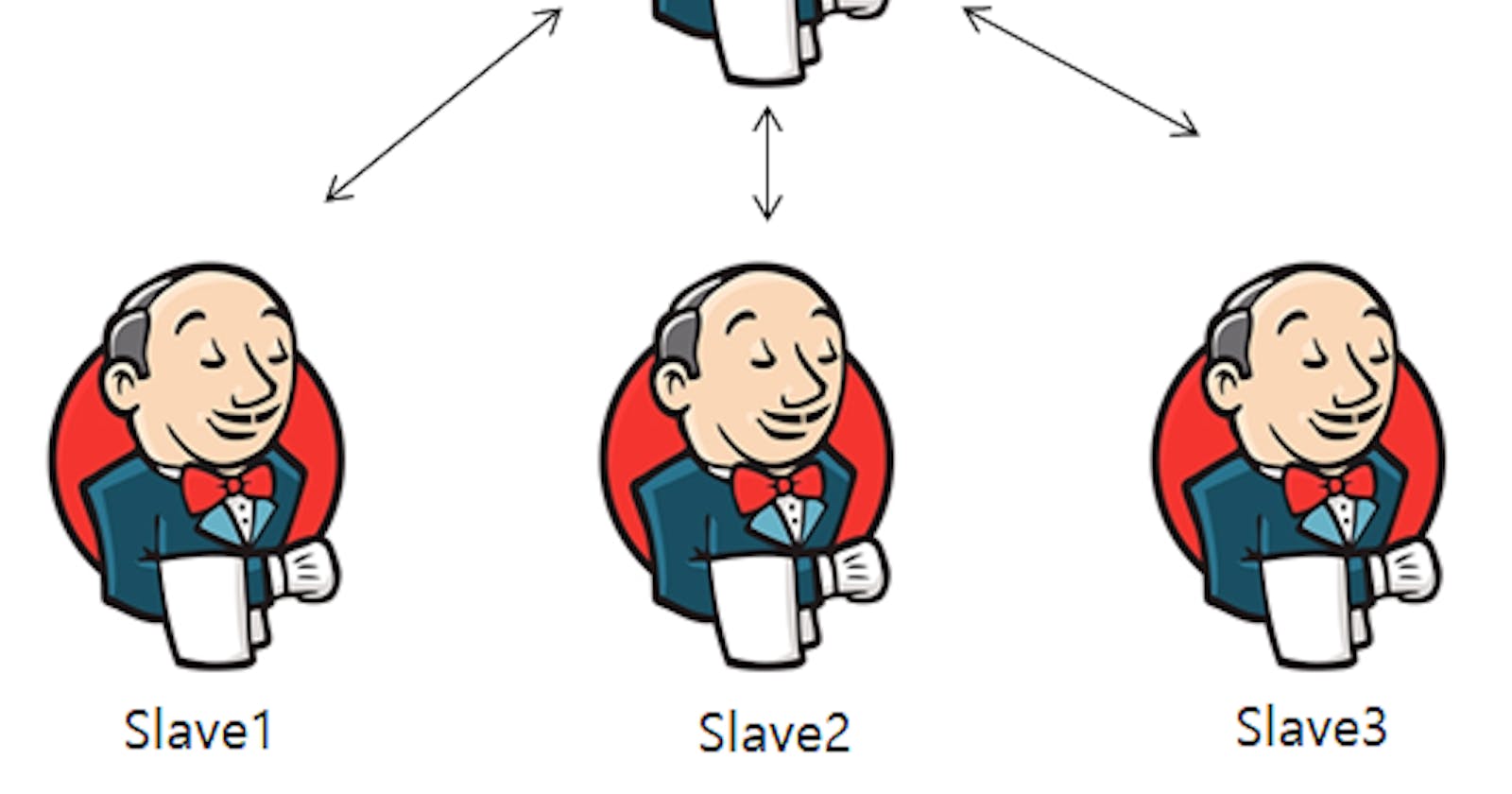Title: Scaling Jenkins with Agents: A #90DaysOfDevOps Adventure
Hey DevOps enthusiasts! 👋 Welcome back to the #90DaysOfDevOps Challenge, where each day unfolds a new chapter in our journey toward mastering the art of DevOps. Today, we dive into the dynamic world of Jenkins agents, exploring how to scale up our CI/CD workflows for larger projects.
Task 01: Setting Up a Jenkins Agent on AWS EC2
1. Starting Fresh on Ubuntu 22.04
Our adventure begins with a clean slate on a fresh AWS EC2 instance. We make sure to install Java and Docker, aligning versions with our Jenkins master server for compatibility.
2. SSH Key Exchange
To establish a secure connection between the master and agent, we perform an SSH key exchange. This step ensures a robust and encrypted communication channel.
3. Node Verification
After the setup, we verify the status of our agent under the "Nodes" section in Jenkins. It's the moment of truth – our agent is now ready to contribute to the CI/CD pipeline!
For a detailed walkthrough of Task 01, check out this article.
Task 02: Running Jobs on the New Agent
1. Seamless Job Integration
With our agent in place, we seamlessly integrate jobs we built on Day 26 and Day 27. The goal is to distribute the workload efficiently, enhancing the overall performance of our Jenkins infrastructure.
2. Label Optimization
Leveraging labels for agents adds a layer of organization. Now, our master triggers builds on the dedicated agent server, optimizing workflow distribution and providing scalability for future projects.
Conclusion: Embracing Scalability with Jenkins Agents
As we wrap up today's adventure, we celebrate the power of scalability that Jenkins agents bring to our CI/CD pipelines. With a master-agent connection, Jenkins can now handle larger projects and distribute tasks efficiently across multiple nodes.
Join me in this DevOps journey, and let's continue to explore the world of automation and continuous integration. Your thoughts and insights are always welcome#DevOps #JenkinsAgents #Automation #AWS #ContinuousIntegration #TechBlog #TechCommunity